Python web scraping with Playwright
December 14, 2022 / 22 min read / 4,366 , 1 , 0
Last Updated: May 23, 2024
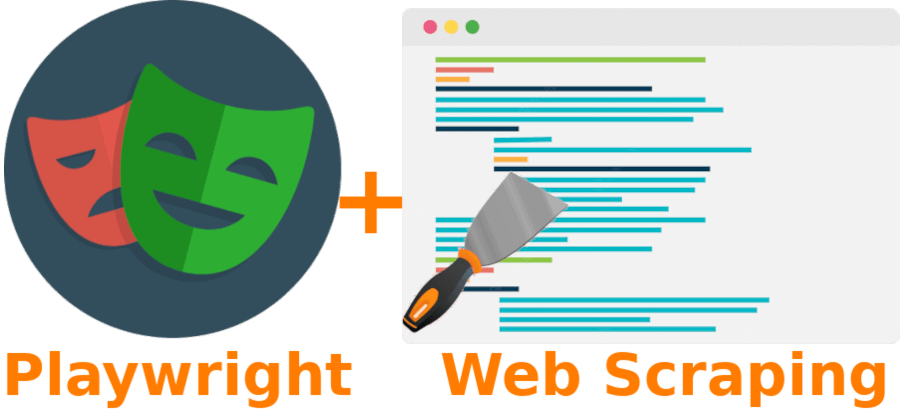
Web scraping is the concept of programmatically collecting data from a website. This article will discuss using Playwright for python web scraping. The most popular web-scraping packages for python are requests and Beautiful Soup used together. This combination is potent and straightforward to use for most web pages. However, the use case has limitations because the combination relies on making server requests and reading the static HTML returned. It can be challenging to scrape single-page applications (SPAs) or websites where the objects to scrape are only available after some javascript interactions. Playwright circumvents these limitations by interacting with web pages like humans to find the data that needs scraping.